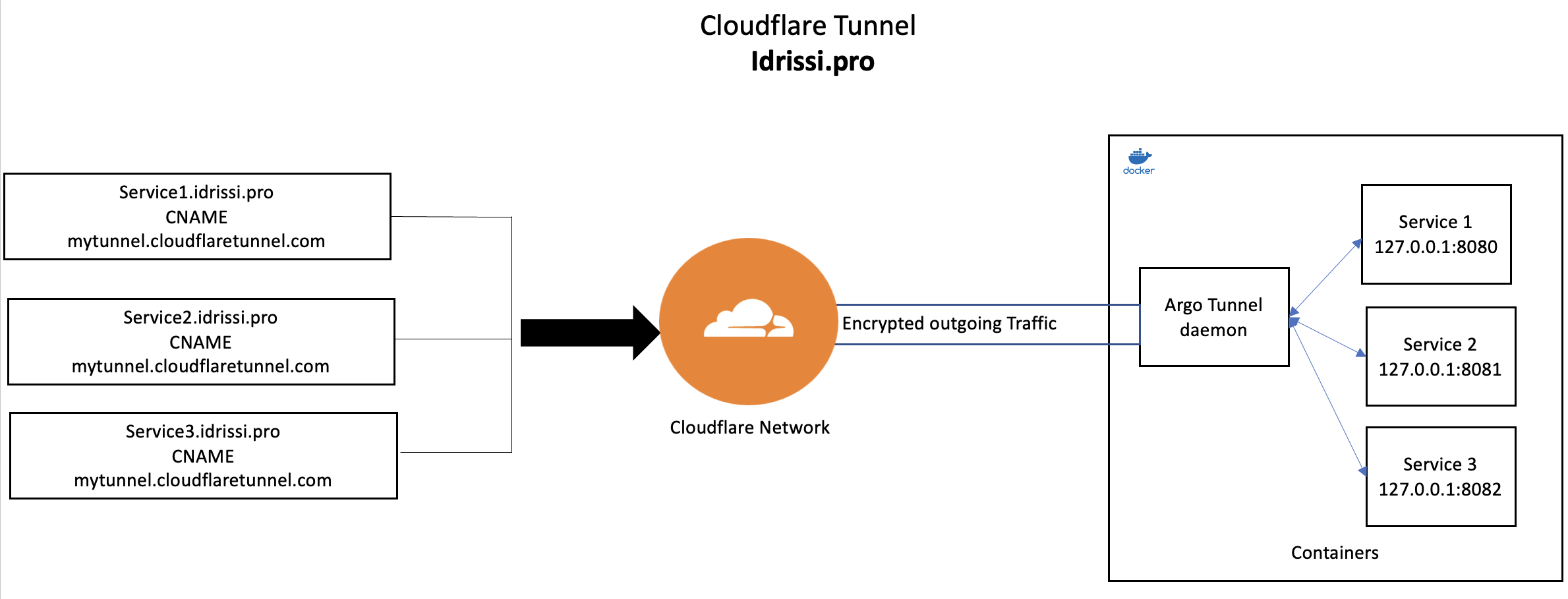Cloudflare Tunnel, formerly known as Argo Tunnel, is a secure and user-friendly tool that allows users to expose their local resources, such as HTTP web servers, SSH servers, remote desktops, and more, to the internet without requiring a public IP address or port forwarding. With Cloudflare Tunnel, businesses can securely and efficiently access their resources from any location, eliminating the need for complicated networking configurations.
The primary advantage of using Cloudflare Tunnel is its security. By employing a lightweight tunneling daemon, cloudflared, which acts as an intermediary between the local resource and the Cloudflare network, all traffic between them is encrypted and protected. This makes it extremely difficult for attackers to intercept or manipulate the data being transmitted, making Cloudflare Tunnel an ideal solution for businesses and organizations that prioritize data security.
Another advantage of Cloudflare Tunnel is its ease of use. The setup is simple, involving the installation of a small daemon on the local system, which connects to the Cloudflare network and creates a secure tunnel to the internet. Once the tunnel is established, businesses can access their resources as if they were hosted on the public internet, without needing any additional configuration.
To utilize Cloudflare Tunnel, follow these steps:
- Access the Cloudflare Zero Trust page by visiting https://one.dash.cloudflare.com/.
- Select “Access” and then click on “Tunnels.”
- Click on the “Create Tunnel” button.
- Give the tunnel a name.
- Click on “Configure” and select the desired platform to set up the daemon on your local network.

6. Configure your local server or resource: Once connected to the Cloudflare network, configure your local server or resource to utilize the tunnel. This usually involves directing your server’s DNS records to the Cloudflare network, which then routes traffic through the secure tunnel.
7. Test your setup: Finally, test your setup to ensure your local resource is accessible from the internet. Connect to your resource from a remote system or use an online tool to verify connectivity.
Some examples of Cloudflare Tunnel use cases include:
- Exposing an HTTP web server: Businesses can securely expose an HTTP web server to the internet using Cloudflare Tunnel. This is helpful for hosting a website or web application that requires access from anywhere.
- Remote Desktops and SSH Servers: Cloudflare Tunnel enables businesses to securely access remote desktops and SSH servers without exposing them to the public internet. This is an ideal solution for businesses requiring connections to internal resources from outside the office.
- Secure File Sharing: Cloudflare Tunnel can be utilized for secure file sharing between remote locations. By exposing a file server through the tunnel, businesses can safely share files without the need for a VPN or other complex networking configurations.